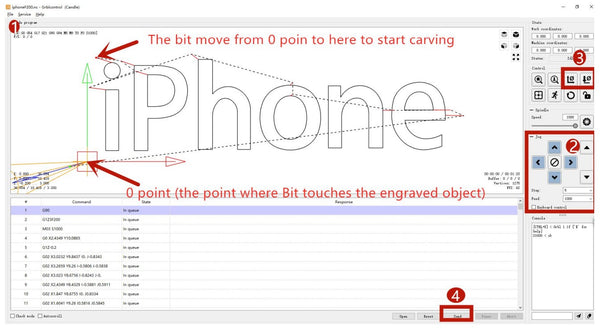Candle is free to use, basic CNC machine control software that is perfect for a beginner. Please download the software from the USB flash drive comes with your CNC machine package. For those who are new to to using candle, this guide will show you how to set up and operate Candle.
1. Install the driver (software ->Drive ->CH340SER. exe )
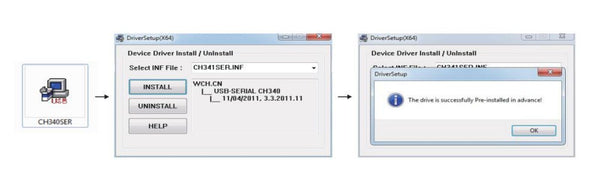
Note: The Candle software can be recognized by the computer after the driver installed successfully. If not, you can exit and reinstall or contain customer service to download a new driver.
2. Open Candle software ( software -> grblcontrol ->grblcontrol.exe)
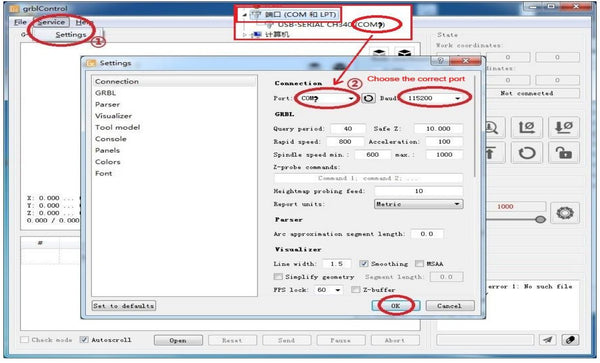
Choosing the right port is very important, it is related to whether your candle software can be installed successfully.
3. Check if the software is installed successfully
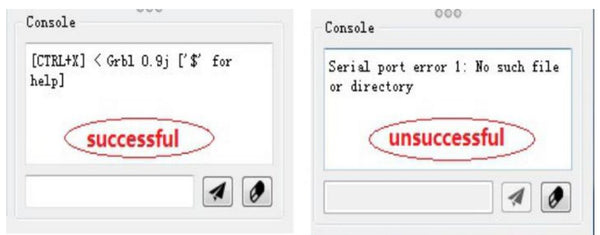
4. Grblcontrol use
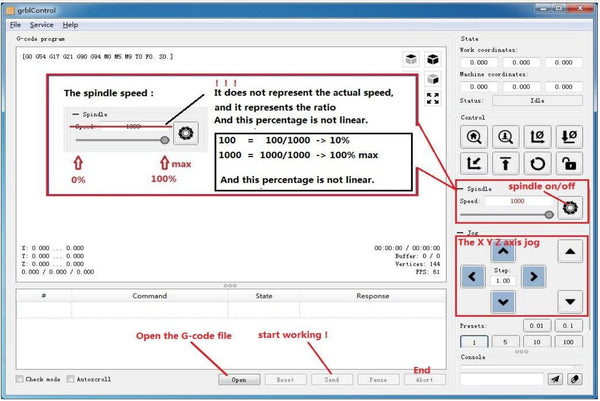
5. Tool setting

6. Getting started
After the machine is assembled, you can perform basic machine test. Click on the spindle button to turn on the spindle motor. Move the slider left and right to verify that the motor speed changes. Set the feed to a value in the range of 200 to 500. Click on the buttons to verify that the x-axis, y-axis and z-axis are moving correctly.
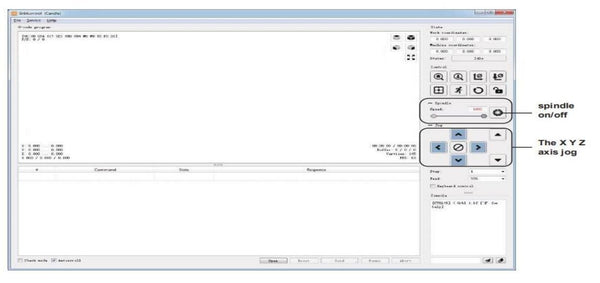
If your machine operates properly, you can open a G-file for engraving.
- Open a G-file
- Click jog to move the spindle so that the bit touches the surface of the engraved product. (0 point)
- Click ZeroX and ZeroY to reset the coordinate origin.
- Click send to start carving.